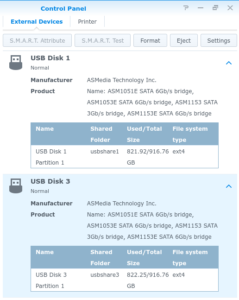I recently purchased a Unitek USB hard drive bay to use with my Synology NAS. I give it five stars. (★★★★★). I was worried that it wouldn't work because Synology's help documents state:
USB devices should be connected to your Synology NAS directly. Connecting any devices through a USB hub is not supported.
I'm pleased to report that it works just fine.
I use this bay for holding the external drives that I use for my backups.
Pros:
- High speed USB (USB 3)
- Accepts two hard drives at once
- Both hard drives are auto-mounted by the Synology NAS
- Drives can either be desktop (3.5") or laptop (2.5") size
- Copy feature to clone one drive to the other
- Much easier to swap drives than other USB Hard drive enclosures and cases that I've tried
Cons:
- When removing one drive, the NAS unmounts the other one
- Drives appear to the NAS as "ASMedia Technology". It hides the true manufacturer of the disk from the NAS.
The proceedure for swapping drives is a bit unweildy, but I don't think any drive bay could make it a lot better:
- Unmount (eject) the disks in from the NAS to prevent data loss. The Synology NAS will complain if you don't do this.
- Press the power button on the back of the bay so that the drives spin down. You are much less likely to damage the drives when removing them if they are unpowered.
- Remove the disk from the bay and replace them.
- Press the power button on the back of the bay to turn on the drives. At this point the Synology NAS will automaticallly remount them.
I tried the copy function. It seems to work as advertised:
- Disconnect the USB from the NAS.
- Put the original disk in back
- Put the blank disk of the same size or larger in front.
- Hold the copy button three seconds until a light blinks
- Press the copy button again to start the copy
- Wait until all the lights are on indicating 100% done.
I don't think I will use the feature that often, but it could come in handy occasionally.
Here is a screenshot from the Synology NAS when two 1TB drives are in the bay:
The hardware
Here is the full hardware list that I recommend. Click any item to buy it on Amazon.
Synology NAS
2 NAS drives of the same size
Size (TB): 1, 2, 3, 4, 6, 8, 10, 12, 14

Size (TB:): 1, 2, 3, 4, 6, 8, 10, 12, 14, 16