When I install the Mozilla Firefox web browser, I like to install some additions and tweak some settings. This list was last updated when I upgraded to Firefox 29.0.
Firefox Extensions
- Adblock Plus - Blocks content by applying regular expressions or globs to the URL. In the "Filter preferences" make sure to uncheck the "Allow some non-intrusive advertising" option.
- BetterPrivacy (no longer available) - Remove flash cookies but supports a white list.
- Permit Cookies (no longer available) - Adds a button to add the current site to the cookie whitelist.
- FoxClocks - Adds a clock to my bookmarks bar. (This one is a pain to configure though.)
- Prevent Tab Overflow (no longer available) - Fit more tabs across the top without scrolling.
- Copy Fixer (no longer available) - Easily copy the page title and URL to the clipboard.
- RememberPass (no longer available) - Allow the browser to remember passwords for all sites -- even the ones that try to prevent it.
- GreaseMonkey - Add scripts to modify how specific sites work. I use the following scripts:
- Cookies Manager+ (no longer available) - Allows cookies to be edited.
- Live HTTP Headers (no longer available) - Can record the meta data sent to and recieved from websites.
- User Agent Switcher (no longer available) - Allows Firefox to pretend to be other browsers for testing.
- Web Development - Adds a slew of useful buttons for web developers.
Search Engine
I find Google search very frustrating unless it has two important preferences set:
- More than 10 results per page (I prefer 30)
- "verbatim" search that prevents it from completely ignoring words in your query
Firefox used to have an about:config property for changing the location bar search URL. Now the location bar uses the first installed search engine. I couldn't find a predefined search engine plugin out there that had the options on Google that I wanted. I had to create on on Ready2Search. To set those Google options as your default search from Firefox:
- Visit the Google Verbatim 30 results page.
- Click on "OpenSearch plug-in GV30".
- When a dialog pops up, allow the plugin to be installed and set it as the default Firefox search engine.
Preferences
| Pref | Value | Description |
|---|---|---|
accessibility.typeaheadfind |
true |
Enable "find as you type" |
browser.download.dir |
/tmp |
Downloads go to the temporary directory |
browser.download.useDownloadDir |
false |
Choose where downloads get put. |
browser.startup.homepage |
about:blank |
Set a blank page when you open the browser. |
browser.newtab.url |
about:blank |
Set a blank page when you create a new tab. |
browser.tabs.closeButtons |
3 |
Show a single close button to the right of the tabs rather than a close button on each tab. YOu can always middle click on an individual tab to close it. |
browser.tabs.selectOwnerOnClose |
false |
Select tab to the right of the current tab when closing a tab. |
browser.tabs.tabMinWidth |
25 |
Let tabs be pretty small. |
browser.tabs.warnOnClose |
false |
Don't warn when closing multiple tabs at once. |
editor.singleLine.pasteNewlines |
2 |
Replace new lines with spaces when pasting into single line text boxes |
browser.safebrowsing.enabled |
false |
Disable safebrowsing because it sends a record of every site you visit |
browser.safebrowsing.malware.enabled |
false |
Disable safebrowsing because it sends a record of every site you visit |
middlemouse.contentLoadURL |
false |
Who really wants a URL on middle click? It usually means that I'm trying to paste and I missed the text box. |
network.cookie.lifetimePolicy |
2 |
Expire all cookies not in whitelist at end of session. |
extensions.foxclocks.format.clock.custom |
<d-s> <mon-s> <d> - <12h>:<m> |
My preferred clock format for FoxClocks |
spellchecker.dictionary |
en_US |
I'm not sure why, but this one seems to periodically get set to en_CA by something |
Firefox Files
I back up the following files from my profile:
places.sqlite-- Bookmarkssignons.sqlite-- Saved passwordskey3.db-- Encryption key for accessing saved passwords

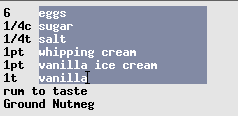
One thought on “Customize Firefox – Extensions, Add-ons, and Settings”
I followed your advice here blog.ostermiller.org/customize_firefox, and tried to install BetterPrivacy for my Firefox browser.
Regretfully, this add-on is no longer live. But I did find the BetterPrivacy Chrome extension
here:
https://chrome.google.com/webstore/detail/betterprivacy/emggakpfjmpnbhceddojakeaonegfecd
It works like magic and maintains my privacy.
I thought I should return the favor and let you know, so you can update your site for the benefit of your users.